|
|
|
|
|

The Original Plug-and-Play Virtual Cabinet Solution!
TreasureStone TreasureStone VirtualDrive DVD Server is an exclusive solution that can play CD/DVDs without physical discs. This integrated solution includes virtual discs management, user authorization management, high speed storage over network and disk array storage.
Included
- Drive Bays 4
- Capacity Option(4 T or 8T)
- Installation Software
|
Manage your CDs and DVDs with ease and efficiency!
TreasureStone VirtualDrive DVD Server allows the administrator to create 1000 virtual cabinets, set the privileges and share different virtual drives for different clients. Without any advanced settings, client machines can access virtual drives, play virtual drives automatically, and share discs limitlessly. TreasureStone VirtualDrive DVD Server takes the place of expensive physical cabinets. Convenient and economical way for an administrator to manage company discs!
TreasureStone makes it easy to manage all discs for the company. Any end-user can access the disc data freely, thus improving productivity and working efficiency of the end-user, while preventing the original discs from everyday wear and tear of constant usage. Save money on unnecessary licensing fees!
With TreasureStone VirtualDrive DVD Server, you don’t need to pay for licenses per server or per workstation – high-speed network share and unlimited disc usage are included with this hardware solution. Be prepared and protected from the unpredictable!
With remote disaster backup on the Main & Sub Servers of TreasureStone, the backed up data on the TreasureStone Main server can be automatically transformed onto a remote TreasureStone Sub server through LAN or Internet in case of earthquakes, fires, and floods. Easily consolidate your server configurations!
In addition to backing up and restoring your files, TreasureStone can act as a server for all your primary business functions. It can connect to printers to make them available for all computers on the network, users in a LAN or on the Internet can access TreasureStone to upload and download files and directories, and provide UPnP network media service that supports the UPnP AV network player.
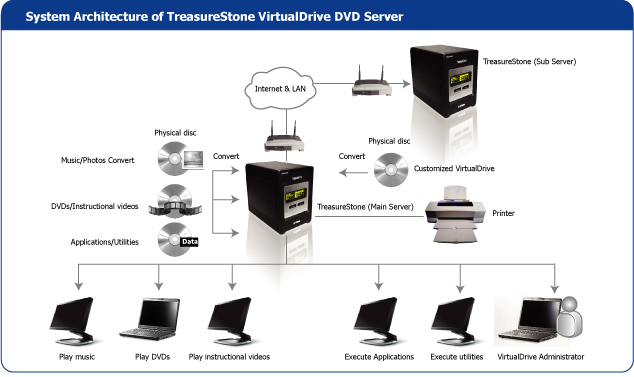
 |
Multiple Disc Format Support
Audio CD, CD-ROM, Mixed Mode CD, Photo CD, Video CD, DVD-ROM, ISO 9660 format, and many encrypted discs, such as Safedisk1, Safedisk2, SecuRom, LaserLock, etc. |
 |
Offsite Backup
Main and Sub servers of TreasureStone VirtualDrive DVD Server enhance the protection, ensure data security and protection from earthquakes, fires, floods, and other unexpected disasters. |
 |
Virtual Cabinet
TreasureStone VirtualDrive DVD Server provides an [Administrator], which allows the administrator to create 1000 virtual cabinets, set the privileges and share different virtual drives for different clients. Without any advanced settings, the [Client] can access virtual drives, play virtual drives automatically, and share discs limitlessly. TreasureStone VirtualDrive DVD Server takes the place of expensive physical cabinets. Its fast running speed allows you to switch discs at any time without spin-up delays. Further-more, it is easy to use, space-saving, and easy to maintain. |
 |
UPnP AV Server
Provides UPnP network media service, support UPnP AV
network player. You insert media into TreasureStone, and then play it on
the supported player. |
|
 |
Convenient and Economical
TreasureStone makes it easy for the webmaster to manage all discs for the company. Any end-user can access the disc data freely (Generally, the same data may be accessed by few users). Thus, TreasureStone improves the productivity and working efficiency of the end-user, while it prevents the original discs from getting wear and tear. |
 |
Safe and Confidential
Sets a security access level for each virtual drive for different clients. The program only displays the virtual discs authorized for each client. For example, some discs can only be accessed by the managers. The client can only access authorized virtual image files. |
 |
Unlimited Network Share
TreasureStone VirtualDrive DVD Server provides a high-speed network share and unlimited disc usage. |
 |
File Archiving
Compiles important files, music, photos as a virtual drive for easy management and sharing. |
 |
Print Server
Connects to printers to make them available for all computers on the network. |
 |
FTP Server
Users on the LAN or Internet can visit TreasureStone, upload/download files and directories. |
|
Technical Specifications
- ARM Processor
- 128MB Memory
- Embedded 16MB Flash Memory for OS
- 4 Serial ATA II channels
- Hot swappable and lockable trays
- One 10/100/1000 Ethernet port
- OLED display
- 1 USB 2.0 port
- DHCP server and print server
- Setup Wizard and easy browser-based interface
Standards
- IEEE 802.3 10Base-T Ethernet
- IEEE 802.3u 100Base-TX Fast Ethernet
- IEEE 802.3ab 1000Base-T Gigabit Ethernet
Support Hard Drive Type
Ports
- 1 Gigabit Ethernet Port with Jumbo Frame Support
- 1 USB Print Server/UPS Monitoring Port
Drive Management
- 5 HD Configurations (Standard, JBOD, RAID 0/1/5)
- Scandisk
- E-mail Alerts
- Drive Quotas
- Power Management
Device Management
- Internet Explorer® v6 or other Java-enabled Browers
LEDs
- Power
- LAN
- HDD 1
- HDD 2
- HDD 3
- HDD 4
OLED Display Screen
- Device Name
- UPnP™ Status (on/off)
- IP Address
- Formatting Percentage
- Firmware Version
- Hard Drive Space
- Temperature
- RAID Status
- FTP Server Status (Started/Stopped)
|
|
Network Services
- FTP Server
- UPnP AV Server
- iTunes Server
- DHCP Server
- LLTD – Link Layer Topology Discovery
- SMB for Windows
- HTTP for web browsers
Languages
- English
- Traditional Chinese
- Simplify Chinese
- French
- German
- Italian
- Japanese
- Korean
- Portuguese
- Russian
- Spanish
Certifications
- FCC Class B, CE, VCCI, CSA
Power Supply
Operating Temperature
- 32°F to 104°F (0°C to 40°C)
Operating Humidity
- 90% Maximum (Non-condensing)
Dimensions (W x D x H)
- Item: 5.1” x 7.9” x 7.2”
- Packaging: 12.4” x 10.5” x 11.2”
Package Contents
- 4-Bay Network Storage Enclosure
- Power Adapter
- Rubber Feet
- CD ROM with Installation Wizard and Product Documentation
Available Configurations
- Main 2T (2 x 1000GB HDD)
- Sub 2T (2 x 1000GB HDD)
- Main 4T (4 x 1000GB HDD)
- Sub 4T (4 x 1000GB HDD)
|
-
What makes TreasureStone different from other storage servers/virtual cabinets?
TreasureStone VirtualDrive DVD Server is an exclusive solution that allows users to play CDs/DVDs without physical discs. It integrates virtual discs management, user authorization management, and high speed storage over network and disk array to make managing your virtual cabinet conveniently and efficiently.
-
What is a virtual cabinet?
TreasureStone VirtualDrive DVD Server allows the administrator to create 1000 virtual cabinets, set the privileges and share different virtual drives for different clients. Without any advanced settings, users can access virtual drives, play virtual drives automatically, and share discs limitlessly. It has fast running speeds (allowing you to switch discs at any time without spin-up delays), easy to use, space-saving, and easy to maintain.
-
Do I have to pay for additional licenses for TreasureStone?
TreasureStone comes with unlimited licenses, so you can have as many client machines configured with it as you see fit.
-
What capacities can the TreasureStone hold?
TreasureStone comes in two storage capacities: a two terabyte configuration (2TB) and a four terabyte (4TB) configuration.
-
What is the operating temperature of TreasureStone?
32°F to 104°F (0°C to 40°C) with a maximum operating humidity of 90% (non-condensing).
-
I am using TreasureStone as primary storage, how do I backup my TreasureStone?
The backup data on TreasureStone main-server can be automatically transformed onto remote TreasureStone sub-server through the LAN or Internet, in case of earthquakes, fires, and floods.
-
Does TreasureStone support virtual machines
Yes it does. With TreasureStone, you are able to convert the backup image into a VMware file format to run on the virtual machine.
-
What file systems does TreasureStone support?
TreasureStone supports FAT16/32, NTFS, Linux Ext2, Ext3, and ReiserFS file systems.
-
How do I order TreasureStone?
Please contact FarStone´s sales department at 650-969-4567 or email us at sales@farstone.com.
Why can´t I see computer list in &My Network Places” when I want to back up or restore from a network shared folder within Recovery Manager? What should I do?
1. We recommend you change the workgroup name of computers to default name “Workgroup”. And then program will list all computers automatically.
2. Or, if you don’t want to modify existing workgroup name, please map the shared folders by follow below instructions:
a. Click “Map Network Drive” on “Network” tab bar.
b. Enter the location of shared folder, user name, and password on input box.
c. If the computer you want to connect to is on a domain, you would enter the domain name, user name, and password. For example: domain\username.
d.If you are connecting to a computer in a workgroup, you would enter the remote computer name an user name. For example: remote_computer_name\username.
e. After mapping network drives, you can save your back image to a network folder.
|
|
Operating System - Windows XP, Vista, and 2000 (32-64 Bit)
Hardware Requirement -
133MHz or Higher (800Mhz or Higher for Windows Vista)
512 MB RAM (1 GB RAM for Windows Vista)
1.5 GB free Hard Disk Space
(DirectX 9.0 compatible or higher video card with 32 MB of video RAM for Windows Vista)
Riconoscimenti per DriveClone Pro

“WOW... Quanto tempo risparmiato!!!”

“Uno dei software di drive imaging e backup più facili da usare presenti sul mercato."

|
|