The Easiest PC System Recovery Solution for OEMs
Designed for
NetBook Manufacturers
PC Manufacturers
Laptop Vendors
System Builders
Motherboard Makers
Tablet PC & SmartPhone
Other OEMs
 Supports Windows 7, Vista and XP
Supports Windows 7, Vista and XP
DriveClone System Recovery (DCSR) provides mass duplication solutions for PC manufacturers and system builders.
DCSR clones an entire system, including the operating system, drivers, and all applications in a hidden partition for restoration to original factory settings. Users can restore their systems to an original factory configuration with the simple touch of a hotkey, or a Recovery CD/DVD.
Key Benefits:
- Green Recovery Software - No More CD/DVDs
- Smart One Button Factory Recovery
- Reduce Support Cost 50% and RMA 25%
- Save Recovery CD/DVD Cost
- Improve customer satisfaction
- 100% Compatible with All Software, Chipset And New Hardware
- Easy to use Wizard UI design
- Create PC Recovery CD/DVD At Any Time
- Hidden partition
- Configurable Hotkey To Restore Tto Ffactory Configuration
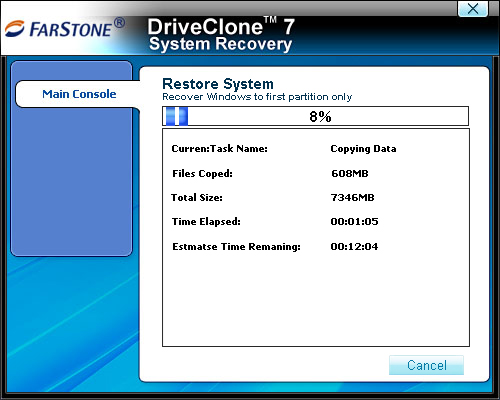
Fix all software related issues, such as "blue screen of death", virus/malware infections, Windows won't boot, etc., by restoring to factory image in a few minutes.
Every PC Is at Risk
Viruses, spyware, software and hardware installations gone wrong — all these can harm a computer’s performance, or cause more serious problems like the “Blue Screen of Death”, where Windows will not boot.
Total System & Data Protection
DriveClone SR quickly restores a system to a known “good point,” or a point directly preceding a software-related PC disaster. All the user has to do is select a recent system snapshot and reboot the PC, or use file version recovery to restore individual files or folders — business and personal.
In case of hard drive failure, DriveClone SR restores the entire system from an external disk image.
Reduced Technical Support Costs
With your systems running DriveClone SR, your support rep will be able to walk a customer through a system restore in less than 3 minutes, as opposed to the hour or more it might take to “manually” resolve an issue. Should the same customer experience a similar problem in the future, this time he or she might not even call your tech support, because DriveClone SR makes the restoration process simple to follow and easy to remember.
Benefits for the System Builder
DriveClone SR adds value to your systems and is a key product differentiator in a highly competitive market. Benefits include:
- Reduced technical support costs
- Reduced product returns (RMA)
- Improved customer satisfaction
DriveClone System Recovery Main Features
- Master PC Coniguration
- Silent Install
You can select to run a Silent Install which runs automatically in the background
- Reboot Prompt
You can choose whether or not to restart your computer after the installation.
Rebooting is not necessary.
- Customizable Hot Keys
You can set your own hotkeys to enter the factory recovery environment.
You can choose from any keys between F1 to F12.
- Customizable Compression
There are three levels of compression: no compression, medium compression and high compression.The high compression rate will need more time to uncompress. .
- Customizable Hidden Partition Size
The Hidden Partition is used to store the factory backup image. You can manually set the size of the hidden partition.
- System Partition Backup
DriveClone System Recovery backs up the entire system partition.
- Real-Time Windows Backup
System partition Backup can runs in Windows.
- Factory Backup Image
The Factory Backup Image can be saved on a recovery CD/DVD or in the hidden partition in the hard drive.
- Recovery Disc Burning
Users may create their own recovery CD/DVDs
- Restore to Factory System
- Factory Backup Image Recovery
Users may reset their computers to original factory default settings
- Recovery from Hidden Partition
Users may restore their computers to original factory default settings using the hidden partition.
- Recovery from Recovery Disc
Users may restore their computers to original factory default settings using a recovery CD/DVD.
- Hotkey Loading Recovery Environment
Users may enter the Pre-OS Recovery Environment by pressing a certain hotkey.
- Graphic User Interface in Windows OS
- End user and system builder can work in windows to make Recovery Disc, restore factory image and uninstall the software.
- Wizard UI Design Easy-to-use
- Easy-to-use user interface allows even users with minimal computer knowledge to use DriveClone SR