|
|
TotalRecovery USB Review – Gadget King – Jun.02, 2010
“most user friendly bit of backup gadgetry I have ever seen ... this is THE TOOL FOR YOU!”
The TotalRecovery USB is a bootable USB stick and it is stupid easy to use – turn off your computer, plug in the USB stick, turn on your computer, and select your menu options. Keep in mind, your computer boots from the USB stick, and not from the hard drive. That’s a pretty cool feature, especially if your hard drive is unbootable, or lets say password protected and you “forgot the password”, or don’t want to alter any registries… (Wink wink). Read the review here |
 |
TotalRecovery 7 Pro Review– TopTenReviews – 2010
“Uno dei software di drive imaging e backup più facili da usare presenti sul mercato.”
Wow, it is nice when we get to review software that performs a complicated task for home users that is actually easy to use; even for those who have never explored disk imaging before. FarStone Total Recovery Pro is a great program for home use. The software has a simple, clean interface and it does a good job of explaining complex terms along the way. Combining the right features and easy functionality, Total Recovery is Uno dei software di drive imaging e backup più facili da usare presenti sul mercato. Read the review here |
 |
VirtualDrive 12 Pro Review - PC Magazine N°260 Review
“Ottimizza la velocità di esecuzione dei programmi e dei giochi. Thanks to disc images of VirtualDrive Pro 12.”
|
 |
“Rimarrete a bocca aperta vedendo la differenza di velocità.”
The bottom line: Running your software from a VirtualDrive will be like sticking the original disc into a 200X or faster CD-ROM drive. Rimarrete a bocca aperta vedendo la differenza di velocità.”
|
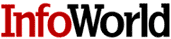
|
“A strong buy”
“In my long search for a backup/restore utility for my Windows machines, I’ve tried just about everything I could get my hands on... What I had been wanting was...boot into a non-Windows system to do a full backup, but still be able to use that same backup to restore just the file I accidentally dumped in a mad disk cleaning frenzy.
So why am I so excited about something as mundane as a backup/restore utility? ...I travel a lot and have had a disk drives die out on me... I don’t want to have to dig around for my Windows License key. I don’t want to be forced into a single vendor solution, and most importantly I’d like a restore utility that gives me back a machine ready to go without forcing me into repairing various applications.”
— Brian Chee, InfoWorld
|
 |
TotalRecovery 7 Pro Review – Micro Hebdo N°619 – 02/25/2010
“We like different types of backup and restore. It also comes with useful tools for repairing hard drive.”
|
 |
TotalRecovery 7 Pro Review – Génération-NT – 02/24/2010
“Many little details that make this software a “must-have”!” “An all-in-one solution that meets your expectations.”
|
 |
TotalRecovery 7 Pro Review – Windows News N°189 - 01/03/2010
“To install… and certainly not to uninstall!” - Review: 15/20
|
 |
TotalRecovery 7 Pro Review – Micro Actuel N°62 - 02/01/10
“DriveClone provides the indispensable tools for backup and restoration”. Performances : 4/5
|
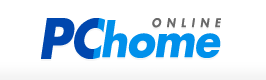 |
PC Home – “Best Choice Award” - 9 out of 10 for RestoreIT (v6)
“The recovery speed is fast, it’s very easy to use and it takes almost no system resources
|
 |
TotalRecovery 7 Express Review – Réponse Micro N°7 - 08/28/09 – 17 programs to boost your computer!
“This tool gives you peace of mind: everything on your computer is safe and you will be able to migrate from your PC to another.”
|
 |
TotalRecovery (DriveClone) Pro – SVM N°284 - 08/29/09
“This software ensures both fast disk imaging and Windows system snapshot.”
|
 |
TotalRecovery (DriveClone) Express - L’Ordinateur Individuel July/August 2009 – Prevention is better than cure.
“Data loss is a shame! No backup or disk snapshot is the worst! To avoid such inconvenience, here is a solution that has the particularity to work without installing on the computer.”
|
 |
TotalRecovery (DriveClone) Pro – PC Solutions July 2009 – DriveClone 6 Pro is a powerful backup and recovery solution and very easy to use
“With DriveClone 6 Pro, you can undo unwanted operations, like a failed Windows update, a virus attack, or an installation error.”
|
 |
TotalRecovery (DriveClone) Pro – Windows News N°182 – Legal cloning
“DriveClone 6 Pro ensures the essential and does it well, with a simple interface and stability.”
|
 |
TotalRecovery (DriveClone) Express – Micro Hebdo N°546 – Backup… Windows!
“We like: the possibility to launch the program outside of Windows, the disk and partition cloning tool, the compatibility with Linux, and the interface”.
|
 |
TotalRecovery (DriveClone) Express Review – Micro Pratique N°153
“The name DriveClone suits it, because this product duplicates your disk for preventing from data loss. It is also useful when you upgrade your PC.”
|
 |
DriveClone Review – Question Micro N°14
“Incremental backup allow users to save a considerable amount of time and storage space.”
|
 |
VirtualDrive Pro 12 - Windows News 02/01/2010
“Abbiamo apprezzato le numerose funzionalità del programma, che giustificano il suo prezzo compared with the free solutions like VirtualDrive.”Review: 15/20.
|

|
“Snapshot software makes cloning disk drives and partitions easy.”
“Simply navigate the cloning application’s short wizard, and within minutes you have fully functioning cloned disks ready to deploy. Better yet, FarStone has included simple backup functionality within Snapshot. Thus, IT professionals receive not only a powerful image drive application, but additional options for regularly completing data backups.”
— Erik Eckel, Tech Republic
|

|
“Snapshot works in three modes and adds some useful utilities.”
“Snapshot can write system back-ups, as well as file backups, to secondary internal drives, external USB devices, burnable CDs/DVDs, and even over a LAN to a network drive. It does it all very quickly with compression set to Medium. A Linux-based boot disc allows for restoring from all modes and from all sources, even if Windows won’t boot.”
— Warren Ernst, Computer Power User
|
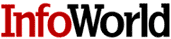
|
“WOW...Quanto tempo risparmiato!!!”
“More to the point, Snapshot still gives me everything that I decided I liked in the old Restore IT product, but added some features that has me scratching my head, wondering why I so rarely see these features in their competitor’s products. Like: incremental file backups that can now be categorized (picture files, music, desktop folder, video, etc) and will ask you how many different versions of duplicate files you wish to keep....WOW...Quanto tempo risparmiato!!”
— Brian Chee, InfoWorld
|

|
“One of the easiest-to-use”
“FarStone’sSnapshot is one of the easiest-to-use hard drive imaging and backup offerings on the market. The software installs in seconds and provides useful, quick data-transfer capabilities.”
— Mario Morejon, CRN
|
 |
“FarStone offers a well-designed product that should find favor among SMBs for its very granular recovery.” David Hill, principal of the Mesabi Group, told eWEEK.
|
 |
“VirtualDrive 12 Pro is an excellent piece of software and the people at FarStone have clearly done their homework.”
— Kyle Lunau, Overclockers
|
 |
“The biggest question on our minds when we installed VirtualDrive 12 was whether or not it would work as well or better than some of the freeware and shareware offerings available today. The answer is an unqualified ‘yes.’ And... if you travel with software that requires an original CD or DVD, VirtualDrive can dramatically reduce losses and damage simply because you won't have to carry the disks anymore. Recommended.”
|
 |
“VirtualDrive from FarStone is the answer. It works flawlessly and it’s worth the money.”
|
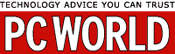 |
“If you've ever waited for a CD-ROM to catch up to the action while you play a game on your PC, you’ll appreciate FarStone Technology’s VirtualDrive...(VirtualDrive) is handy for gamers and travelers because you don’t need to carry the original CD-ROMs...”
|
 |
TotalRecovery (DriveClone) Pro & Express Review – Génération-NT – 09/07/2009
“DriveClone 6 Pro is the perfect solution for anyone who wants to perform files and drives backup or migrate to a new computer. DriveClone is powerful and very easy to use!”
|
 |
TotalRecovery (DriveClone) Pro Review – SVM N°284 - 08/29/2009
“This software ensures drive/partition imaging backup, disk cloning and files backup. For instance, the program can search selected files, back up folders such as My Documents, Desktop and Favorites.”
|
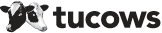 |
FarStone Snapshot (RestoreIT) Review –Tucows Review – Dec 19, 2006
“We review RestoreIT Pro from Farstone Technologies as part of our series on backup software”
I really like the fact that RestoreIT Pro provides such powerful functionality that even newer users can take advantage of. You don't have to be a computer guru to use this product and use it well. The combination of backup together with imaging makes it a very useful tool.The ability to restore your computer even when Windows won't start is a major advantage. It's my pleasure to present RestoreIT Pro with the Tucows "Editor's Choice Award" for excellence. Really an impressive product that you can get for 50% off from now until December 31, 2006. Read the review here |